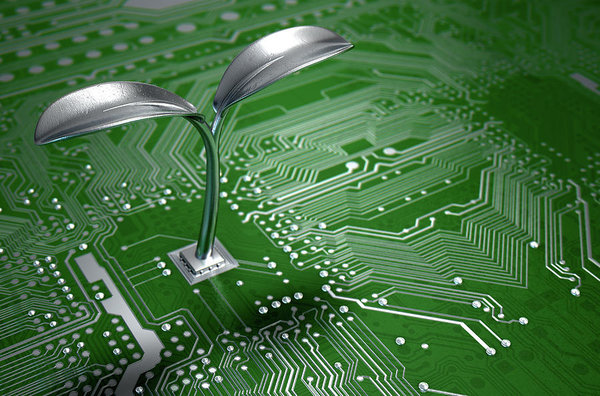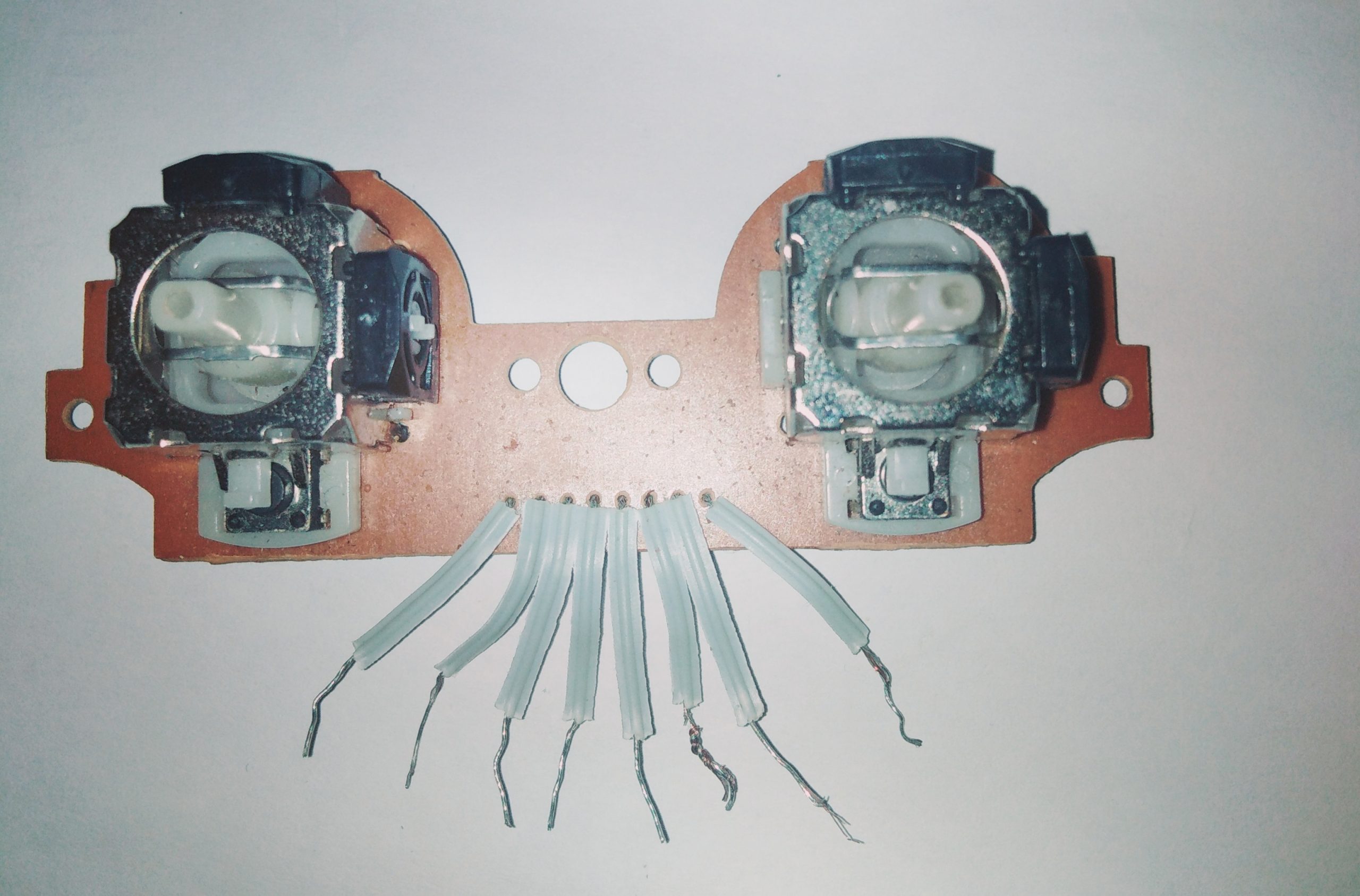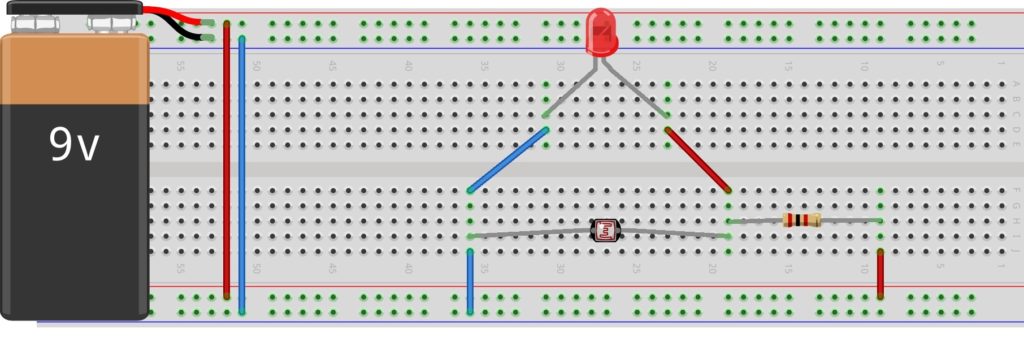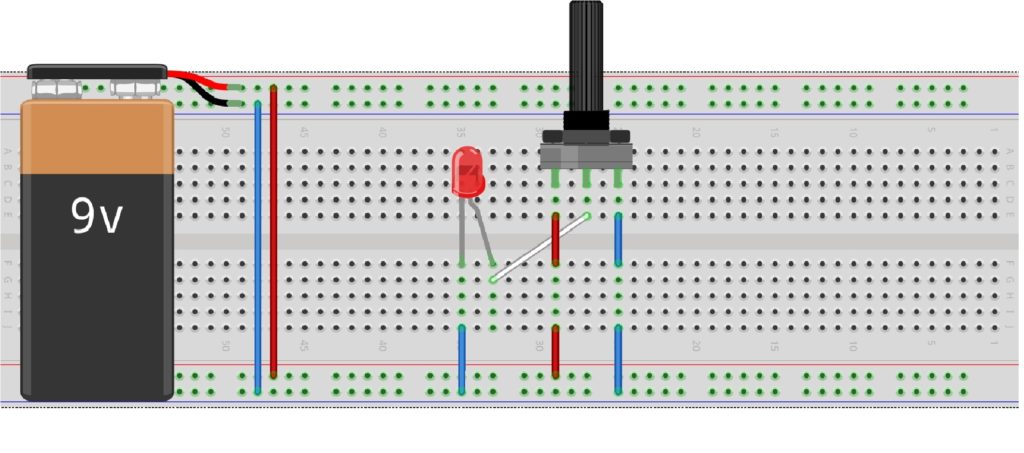Author: aaenics
Blink an LED with the 555 timer
Overview of project Materials and components needed Step by Step Tutor Overview of project In this project we are going to build a circuit with…
Starting up with Integrated circuits
A little history Like all other things, Integrated circuits also have a history, they didn’t just appear and are all over the place all of…
Hacking the joystick Module
Just Imagine you create a robot or a machine or a crane which you want it to lift objects and put them at another place…
The ADXL335 Accelerometer
Digital and Analog Command circuits
In this post I am attempting to give an overview of two main and very important things you should know when it comes to electronics,…
Using Resistors for Voltage division
Resistors as we know, if not an exaggeration are the most popular electronics components in history. They play so many vital roles in all electronic…
Do some magic with the LDR
Overview Materials needed Set up Overview What you need to know; Ohms law. Voltage division. How to use the breadboard. How the LDR works. In…
Potentiometer Controlled LED
Overview Materials Set up Overview In the “toggle an LED” article you realize that your circuit had only two distinct events, a HIGH (1) thus…
Toggle that LED HIGH
Overview Materials Set up Overview Getting an LED toggled high is not a big deal until reality hits you unaware. Many students have theoretically constructed…