Toggle that LED HIGH


Getting an LED toggled high is not a big deal until reality hits you unaware. Many students have theoretically constructed more complex circuits in their books than even trying to toggle just an LED to see if the books don’t lie or to see how it looks like in the real world. There’s a big difference between ideal conditions and reality and that’s why you need to toggle an LED today to see what really goes into it.
Knowledge needed to get going.
- How to use the bread board.
- Ohms law
Below are the materials you need to toggle your LED.
- A bread board

- A few jumper wires

- Your voltage source

- An LED of choice

- A resistor

- A push button or switch

Start by connecting your Voltage source to the power rails of the breadboard.
In this circuit all your components will be in series to one another so there’s really not going to be any complexities. See schematics on the left.
Put each leg of the LED in different rails of the bread board and connect the anode of the LED to the positive rail of the power source. Use the male to male jumper wires to accomplish the inter connections.
Next you have to connect the negative terminal of the LED in series to the resistor make sure to use the right value of resistance.
Since the LED is good at 20miliamperes, make sure to use the right resistor that corresponds with the value of your voltage source.
For example, if you are using a 9V battery as your voltage source, and you want 20mA of current to be flowing in your circuit then you surely have to find the right value of your resistor by using ohm’s law. R=V/I. and this should be 450ohms.
okay so after connecting the cathode of the LED to the the resistor, connect the resistor to a push button also in series and finally ground your circuit by connecting the other leg of the push button to the negative terminal of your source voltage.
If you have done this right, then you should get good results when you test it. Push the button down to see if the LED comes on. Release it to see if the LED goes back of.
You can call the “on state” as “logic 1” or “HIGH” and you can call the “off state as “logic 0” or LOW
This is basically it, move on to learn how to control the brightness of an LED with a potentiometer.

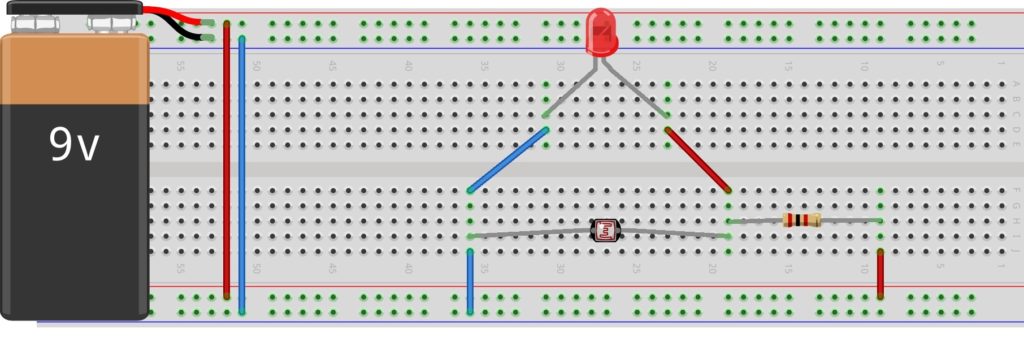
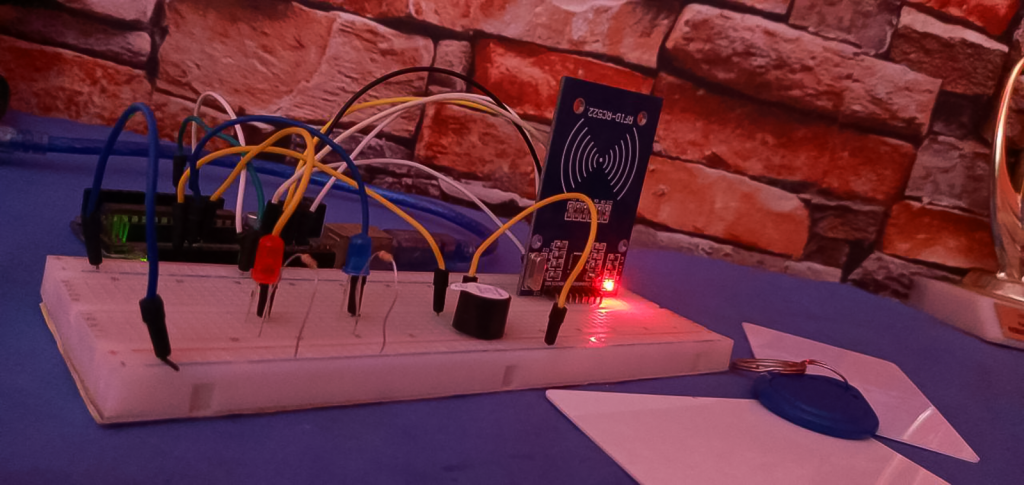
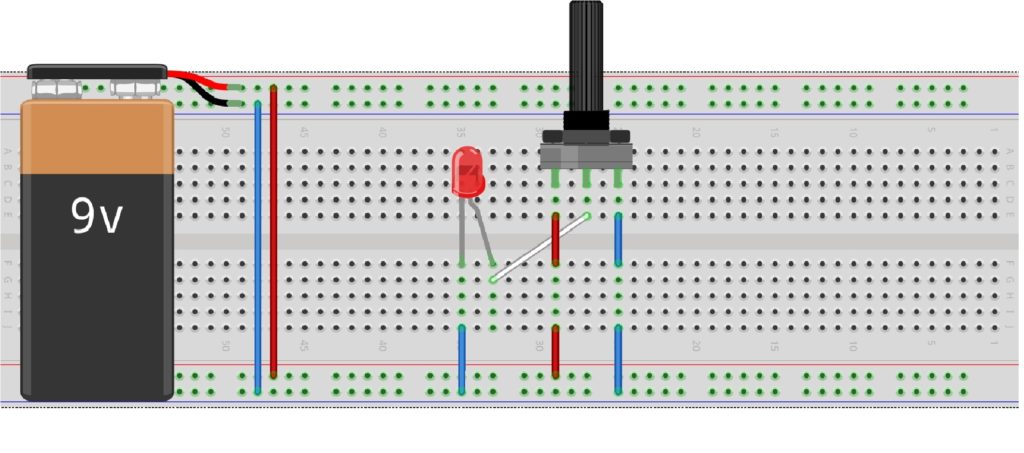


Responses